 AutoCAD
AutoCAD AutoCAD
 AutoCAD
AutoCAD 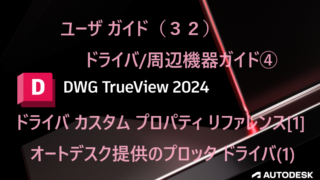 AutoCAD
AutoCAD DWG TrueView ユーザ ガイド(32)ドライバ/周辺機器ガイド④ドライバ カスタム プロパティ リファレンス[1]オートデスク提供のプロッタ ドライバ(1)
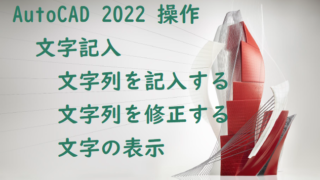 AutoCAD
AutoCAD AutoCAD 2022 操作 文字記入 (文字列を記入する・文字列を修正する・文字の表示)
 AutoCAD
AutoCAD AUTODESK CALS TOOLS (キャルス ツール) 2022 スタートアップガイド【2】基本操作
 AutoCAD
AutoCAD 【AUTODESK】AutoCAD ユーザにとっての Map 3D ツールセット(旧 AutoCAD Map 3D)の利点
 AutoCAD
AutoCAD AutoCAD 寸法の文字を動かす方法
 AutoCAD
AutoCAD 【AutoCAD】Excel の表を AutoCAD (オートキャド)で表示する方法3選!!(OLE・AutoCAD 図形・データリンク)
 AutoCAD
AutoCAD AUTODESK CALS TOOLS (キャルス ツール) 2022 操作説明【21】資料編(クラシックスタイル・リボンスタイル対応表・DWG変換仕様)
 AutoCAD
AutoCAD AutoCAD 2022 操作 (コマンド ライン ウィンドウ・ステータス バー・ウィンドウ要素の色・ワークスペース)
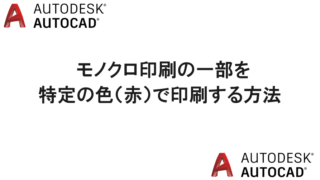 AutoCAD
AutoCAD